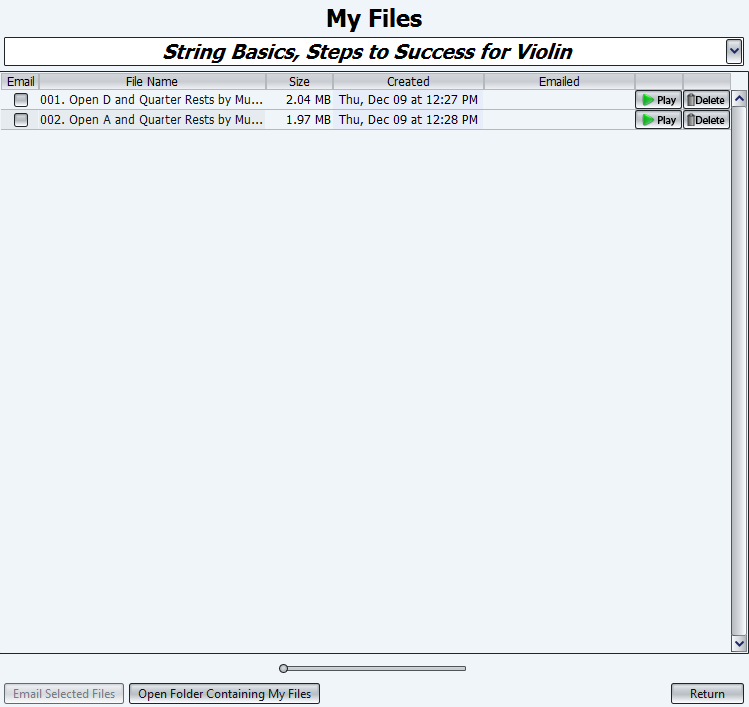|
Managing Recordings
The My Files window displays all recordings you have saved. From here, you may email, play or delete your files. To email your file(s), choose the check box for the file(s) you wish to send under the "Email" column. Once you have selected your file(s), select the "Email Selected Files" button. Once you have selected this button, you can watch the status of your email on this same screen. Pressing the Play button will play your recording. Press the pause button to pause the play back. Pressing the Delete button will permanently remove the file from your computer. To return to your lessons, select the "Return" button. |
|
For
support email us at ipasiisupport@pyware.com. |