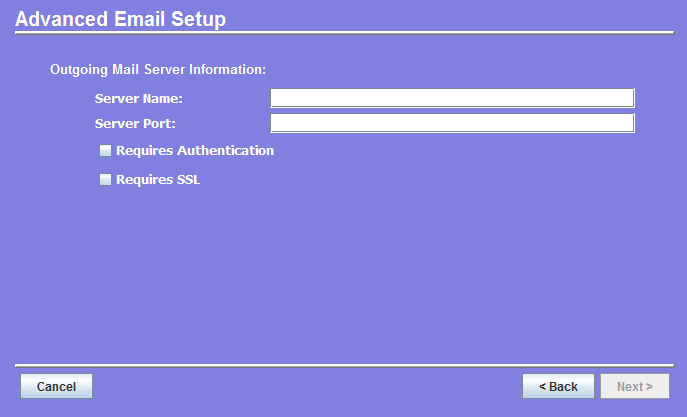|
Advanced Email Set-up
The Advanced Email Setup allows users to use their email service if it is not one of the services listed in the software. If you are not sure about any of the requested information, we recommend creating a free email from one of the email services listed in the software.
Server Name: Here you would input the name of the Server your email service uses.
Server Port:
Enter the name of the SMTP Server Port that you will be using. This is typically port 25.
Requires Authentication:
Select this if your SMTP Server requirees User Name and Password authentication before sending an email.
Requires SSL:
Select this if your server requires SSL encryption when sending authentication credentials.
|
|
For
support email us at ipasiisupport@pyware.com. |