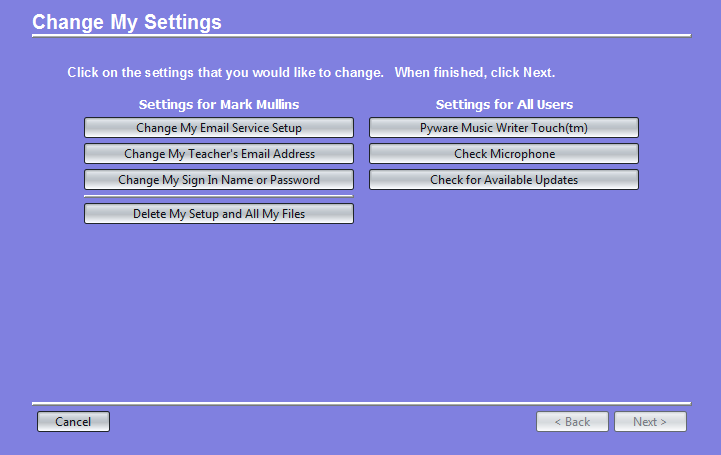|
Changing System Settings
The Change My Settings Menu contains multiple features for changing settings to your software. Change My Email Service Setup: Choose this option if you would like to go back and change the email service you use to submit your work, or if you would like to set up an email service so you may send your assignments to your teacher. Change My Teacher's Email Address: This option will walk you through changing your teacher's email address, or adding your Teacher's email address if you skipped this step during setup. Change My Sign In Name or Password: Select this option to edit your Sign In Name or Password. Delete My Setup and All My Files: This function deletes your Sign In Name and Password, as well as all work you have saved. Simply press the button then type in your password on the following page. Pyware Music Writer Touch: Select this button to change your Pyware Music Writer Touch setup. Check Microphone: The Microphone Check detects all input devices currently plugged in or enabled on your computer. To begin testing a microphone, simply play a note. Check for Available Updates: To check for an update to your software, press this button. The software will then go online and check to see if a newer version is available.
|
|
For
support email us at ipasiisupport@pyware.com. |